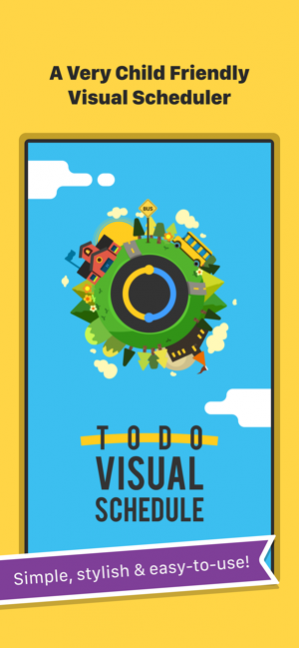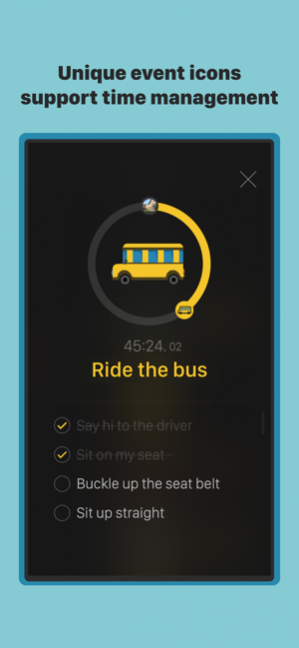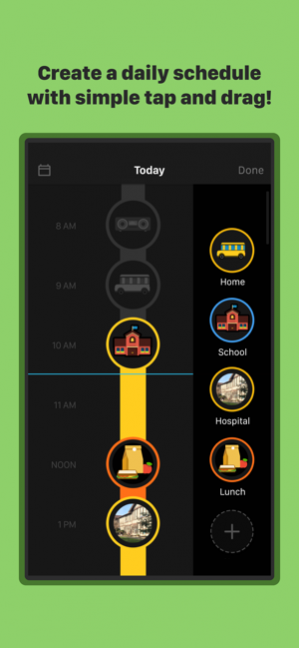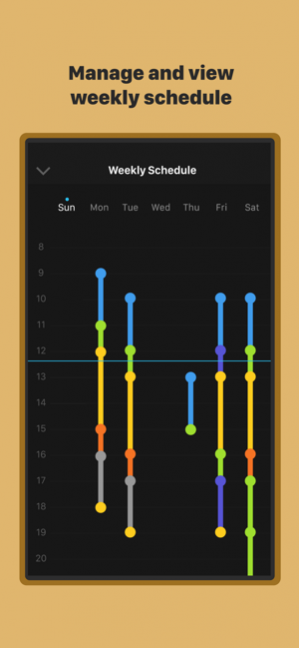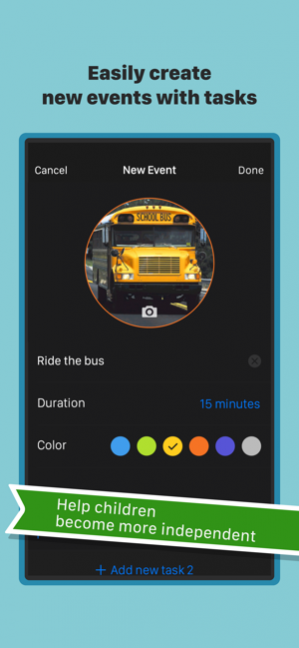Todo Visual Schedule 1.3.2
Continue to app
Paid Version
Publisher Description
***Rated 5 Stars. "This is a great app to use with kids with diagnoses of autism or ADHD. It would also be beneficial for any child struggling with executive functioning skills." - BridgingApps *** Todo Visual Schedule is the first wearable picture-based scheduler designed with children and adults with autism in mind. (Also works on iPhone and iPad.) The intuitive user interface makes it easy to create a picture-based tailored daily schedule. Empower your child or yourself to independently keep track of scheduled activities and understand: • What is the activity you are engaged in this moment • How long the scheduled activity will take • What tasks to complete • How much time is left for the scheduled activity • When to get ready to transition • When the next scheduled activity will happen This app will display each event as it is happening on the Apple Watch. With an easy to understand icon and progress bar, the app will also display how much time has passed and when the event will end. In addition, the user can see and check the tasks related to the event. This unique feature allows individuals to stay-focused and be fully present in order to complete the task at hand. When used on the iPhone, this app makes creating and managing events and tasks a snap. There are 14 ready-made schedule icons and the ability to create custom icons. A parent, teacher or caregiver can also set a day’s schedule and a whole week’s schedule. =Greater Independence with Supports for Time Management Understanding and following a daily routine is an important life skill that is often difficult for children who struggle to manage their time. Enhancing a child’s ability to self regulate potential anxiety. Teachers and parents spend time making visual schedules, task analysis, and social stories in order to help their child understand and follow daily routines. These methods are designed based using low-tech options like paper calendars and visual timers. Some high-tech tools for iPhone and iPads are used by adults to teach children but are not used independently by the children who really need it. =Apple Watch as Assistive Technology This app was designed by award-winning designers and parents who believe that technology, like the Apple Watch, can help our children learn and function independently. This wearable scheduler has been tested by families with autism as well as typical children and adults. =Features: • See the status of an event happening now on the Apple Watch or iPhone • Check the task related with the event on the Apple Watch or iPhone • Create and edit custom daily and weekly schedules with simple drag and drop • 14 default event icons for school and home • Create custom event icons with photos ABOUT ENUMA: We design accessible games and applications that help all children, including those with special needs, learn independently. Our name Enuma comes from the word enumerate, or to name one by one, which underscores our commitment to every child’s individual success. For more information, visit us at http://enuma.com.
Feb 27, 2020 Version 1.3.2 - Bug fixes
About Todo Visual Schedule
Todo Visual Schedule is a paid app for iOS published in the Kids list of apps, part of Education.
The company that develops Todo Visual Schedule is Enuma, Inc.. The latest version released by its developer is 1.3.2.
To install Todo Visual Schedule on your iOS device, just click the green Continue To App button above to start the installation process. The app is listed on our website since 2020-02-27 and was downloaded 20 times. We have already checked if the download link is safe, however for your own protection we recommend that you scan the downloaded app with your antivirus. Your antivirus may detect the Todo Visual Schedule as malware if the download link is broken.
How to install Todo Visual Schedule on your iOS device:
- Click on the Continue To App button on our website. This will redirect you to the App Store.
- Once the Todo Visual Schedule is shown in the iTunes listing of your iOS device, you can start its download and installation. Tap on the GET button to the right of the app to start downloading it.
- If you are not logged-in the iOS appstore app, you'll be prompted for your your Apple ID and/or password.
- After Todo Visual Schedule is downloaded, you'll see an INSTALL button to the right. Tap on it to start the actual installation of the iOS app.
- Once installation is finished you can tap on the OPEN button to start it. Its icon will also be added to your device home screen.